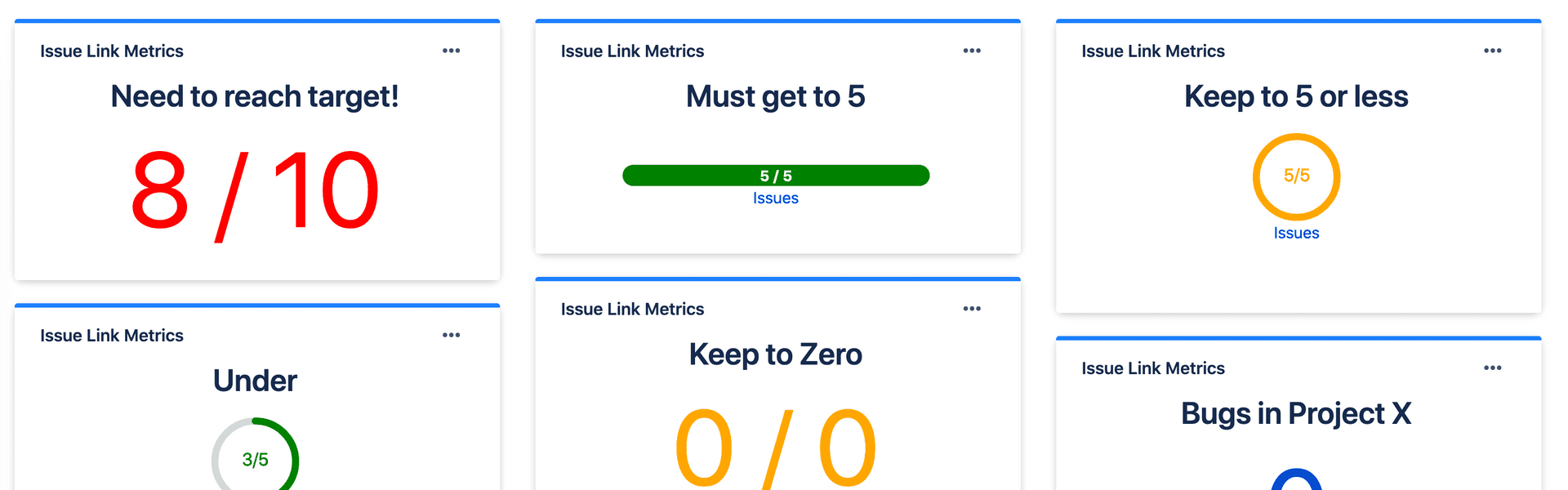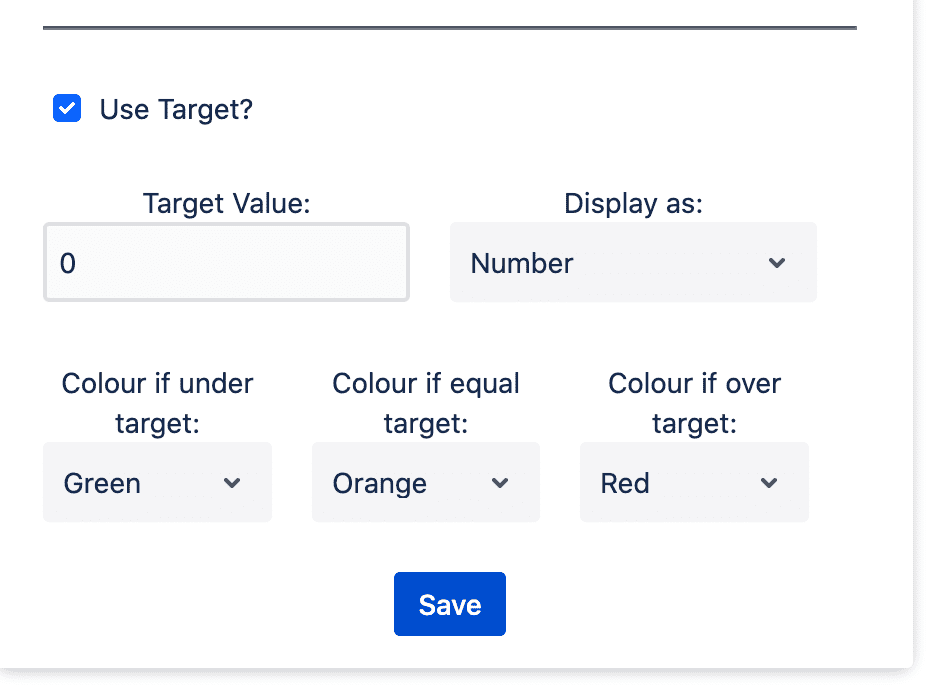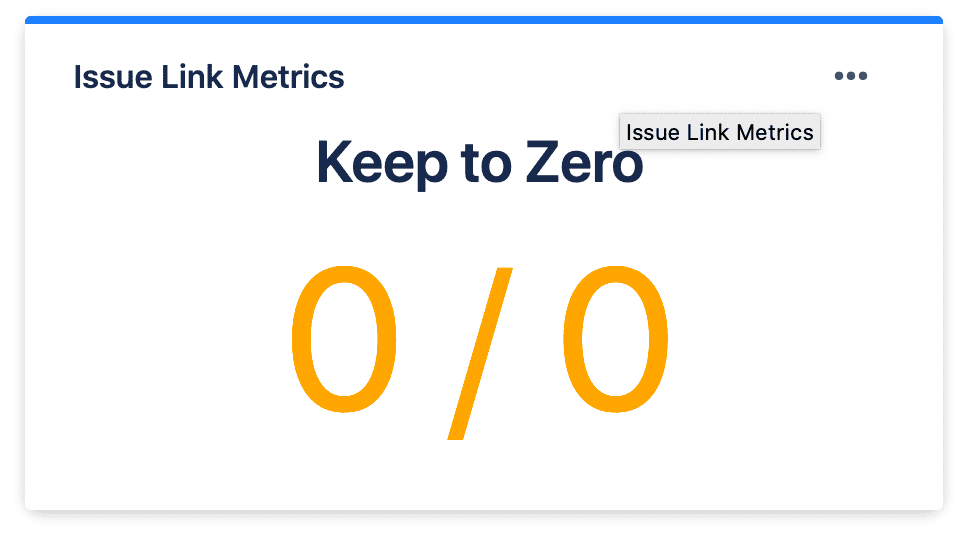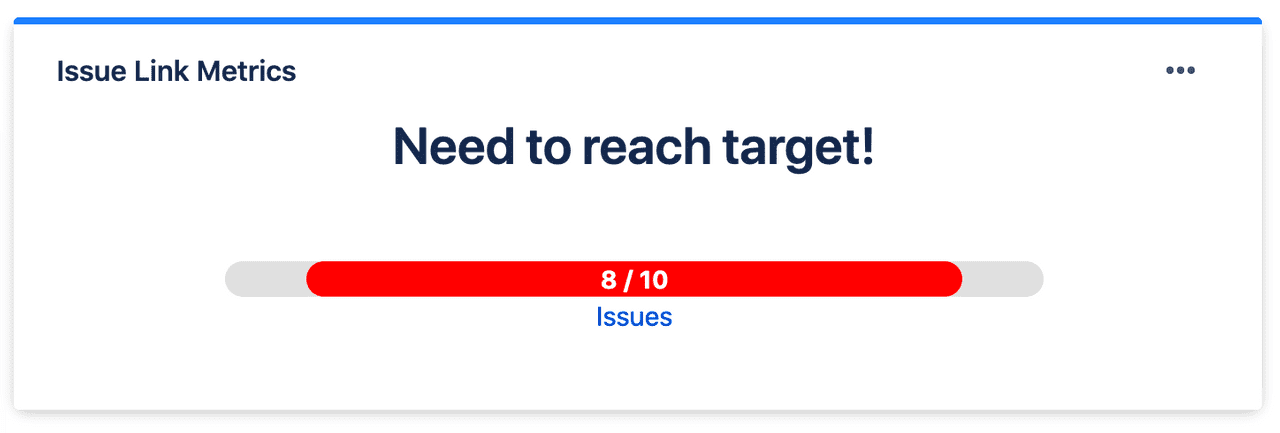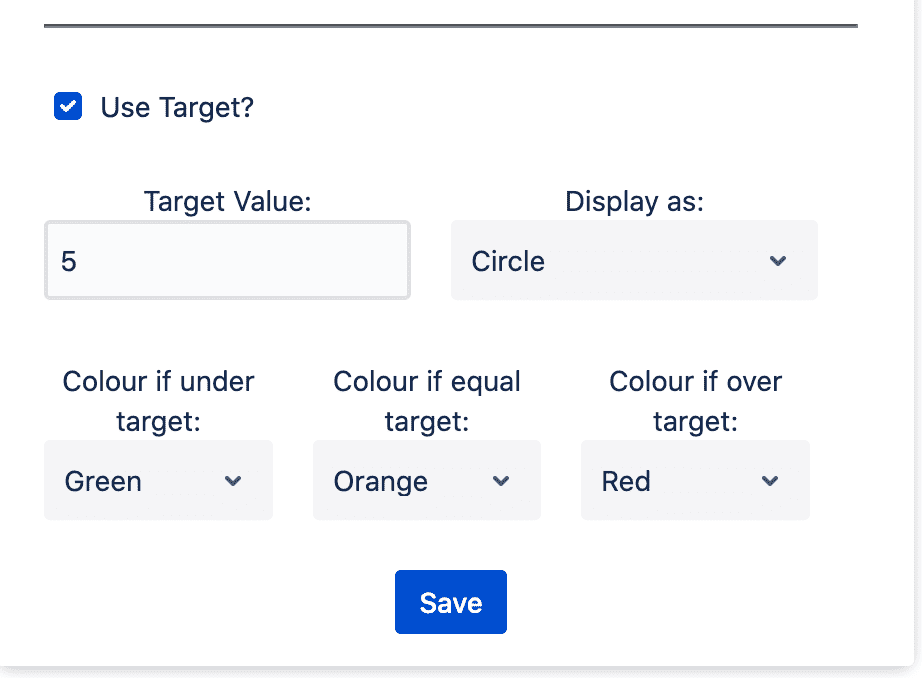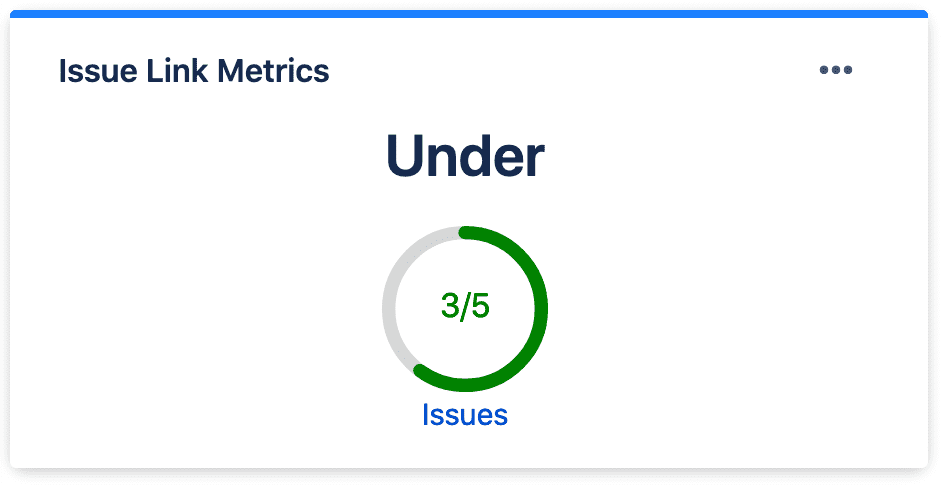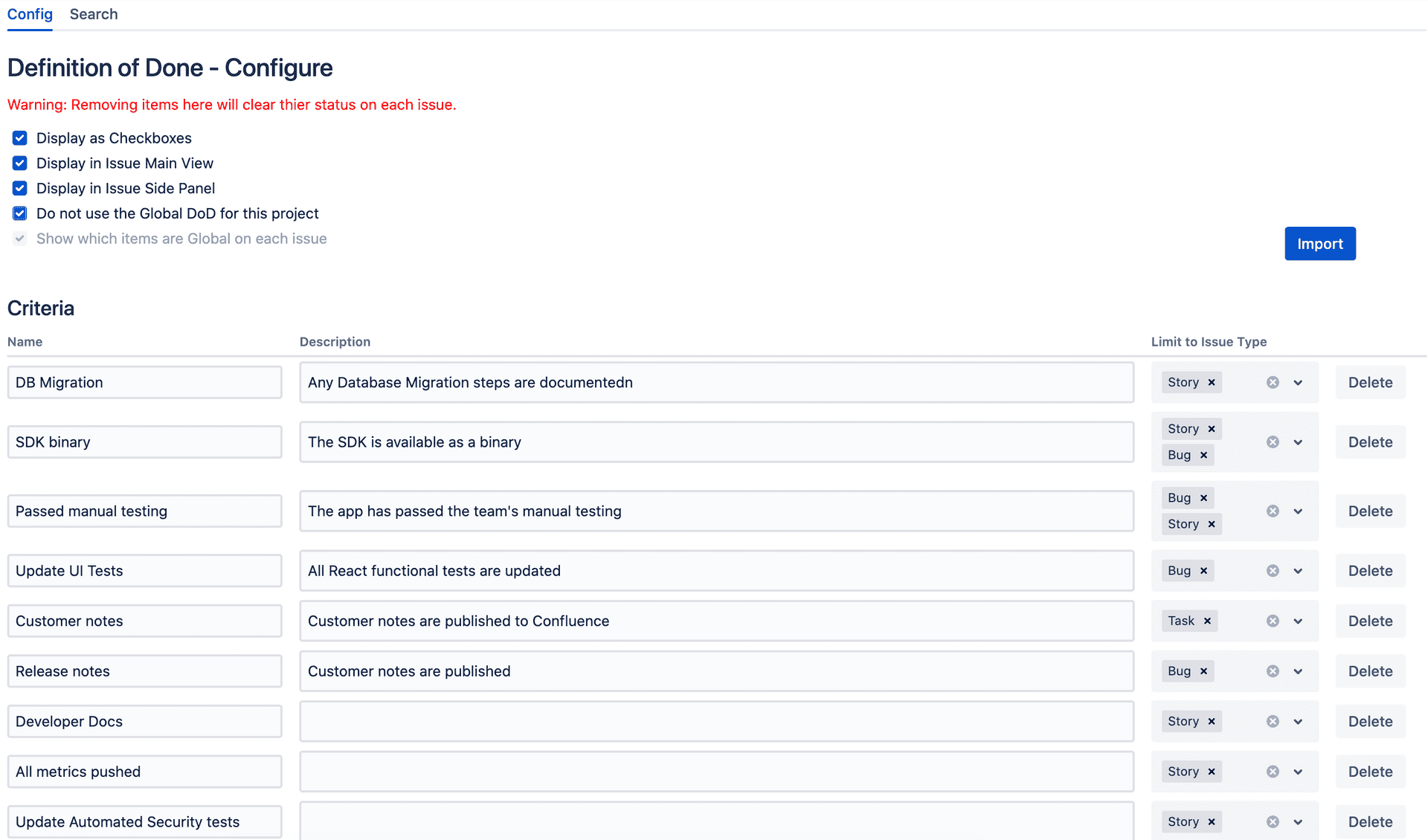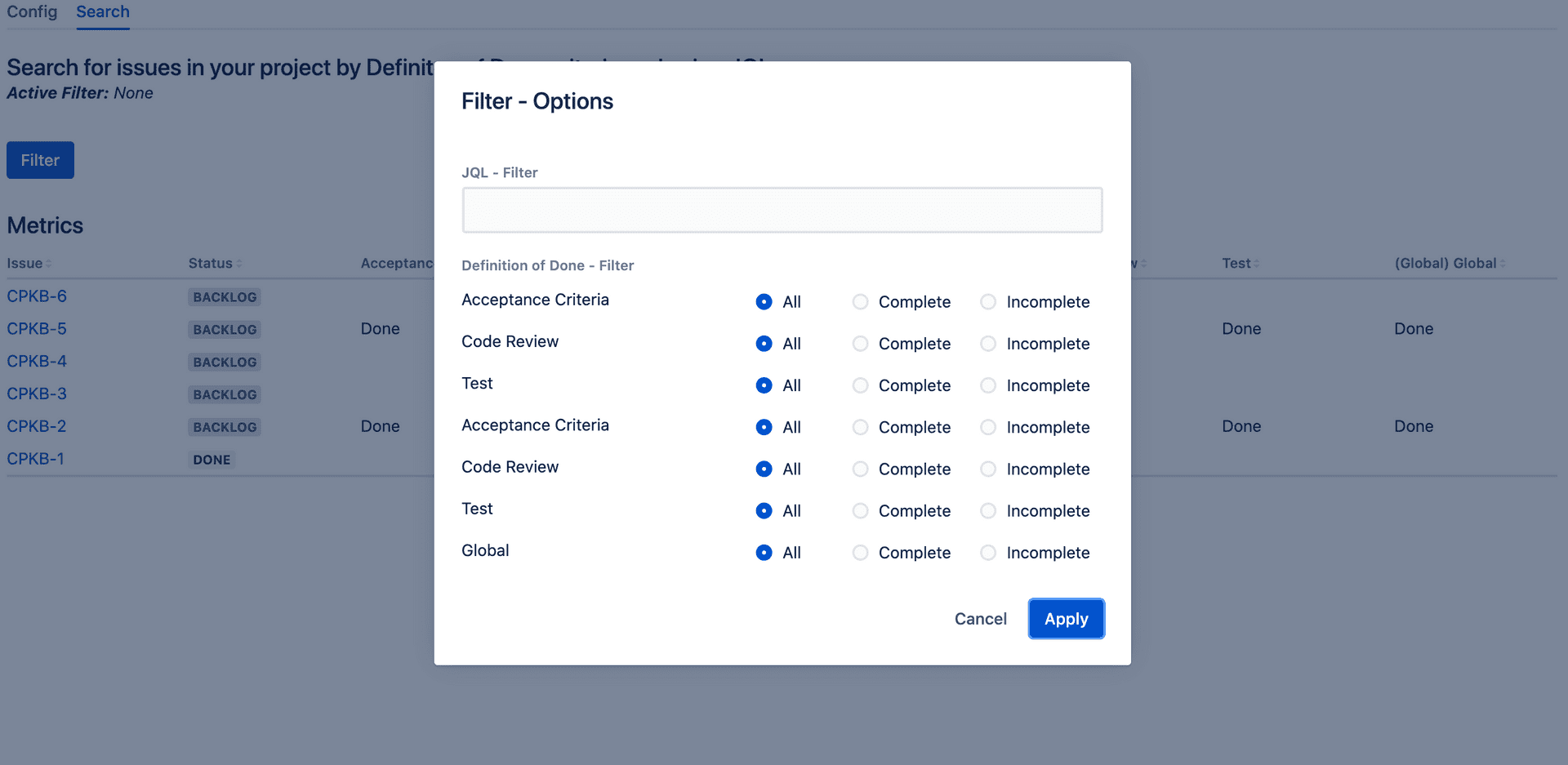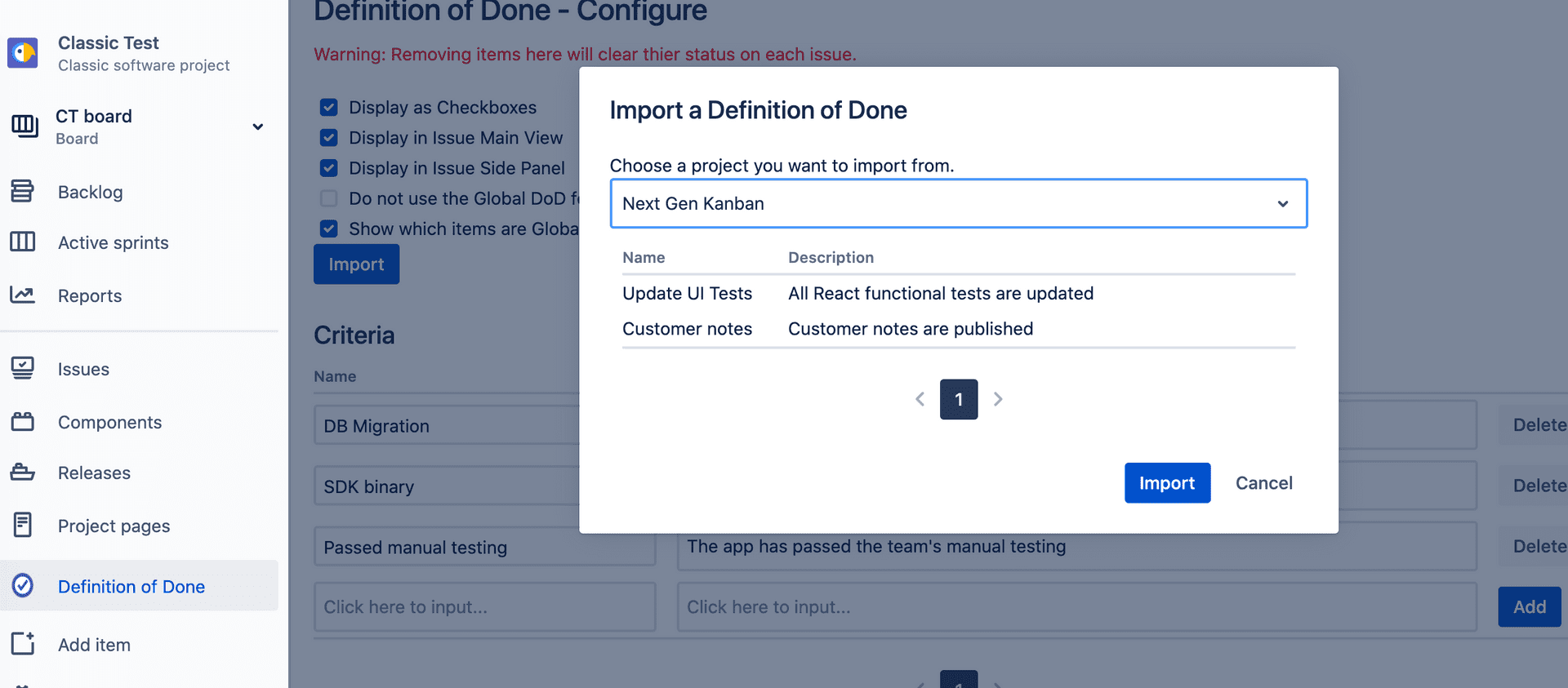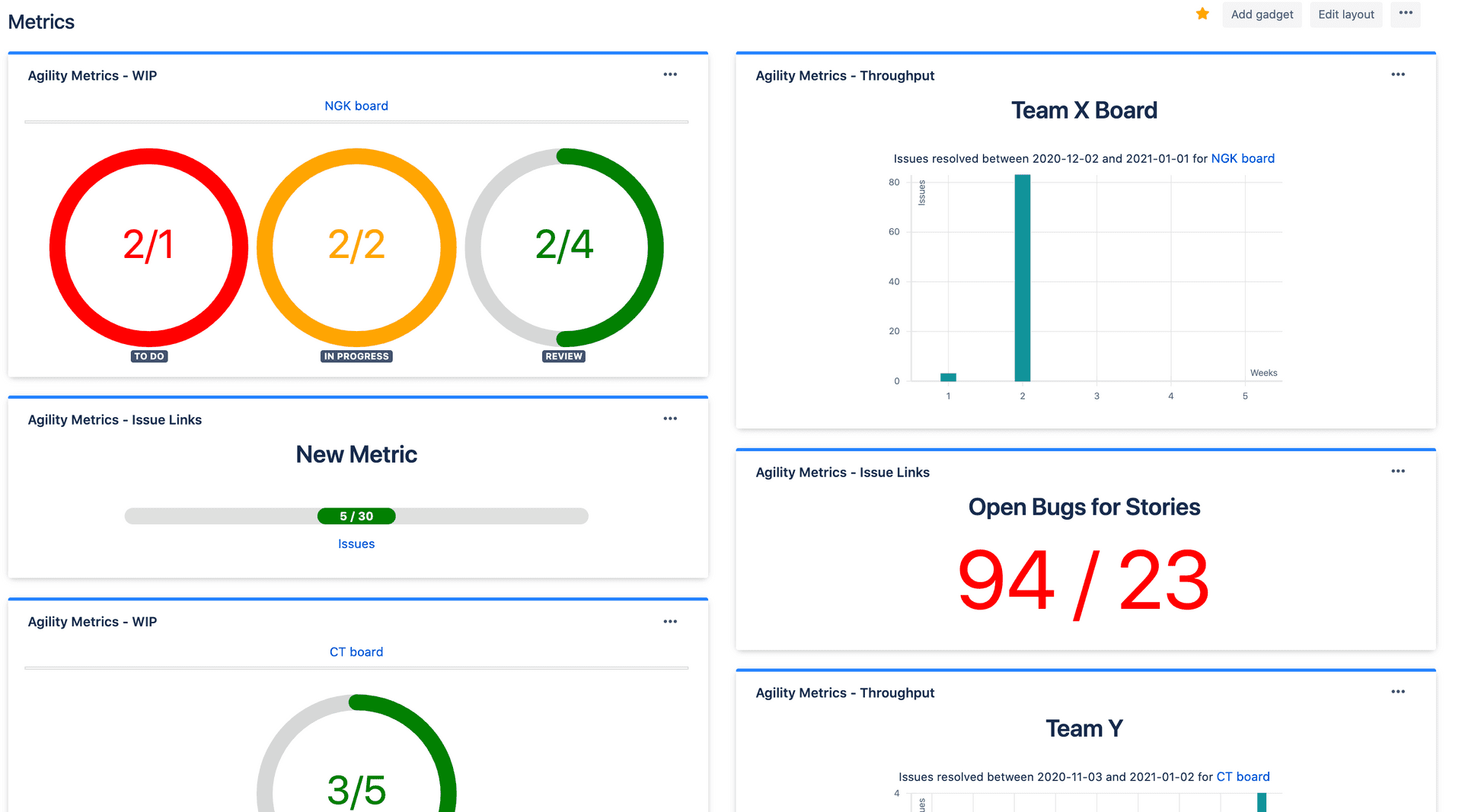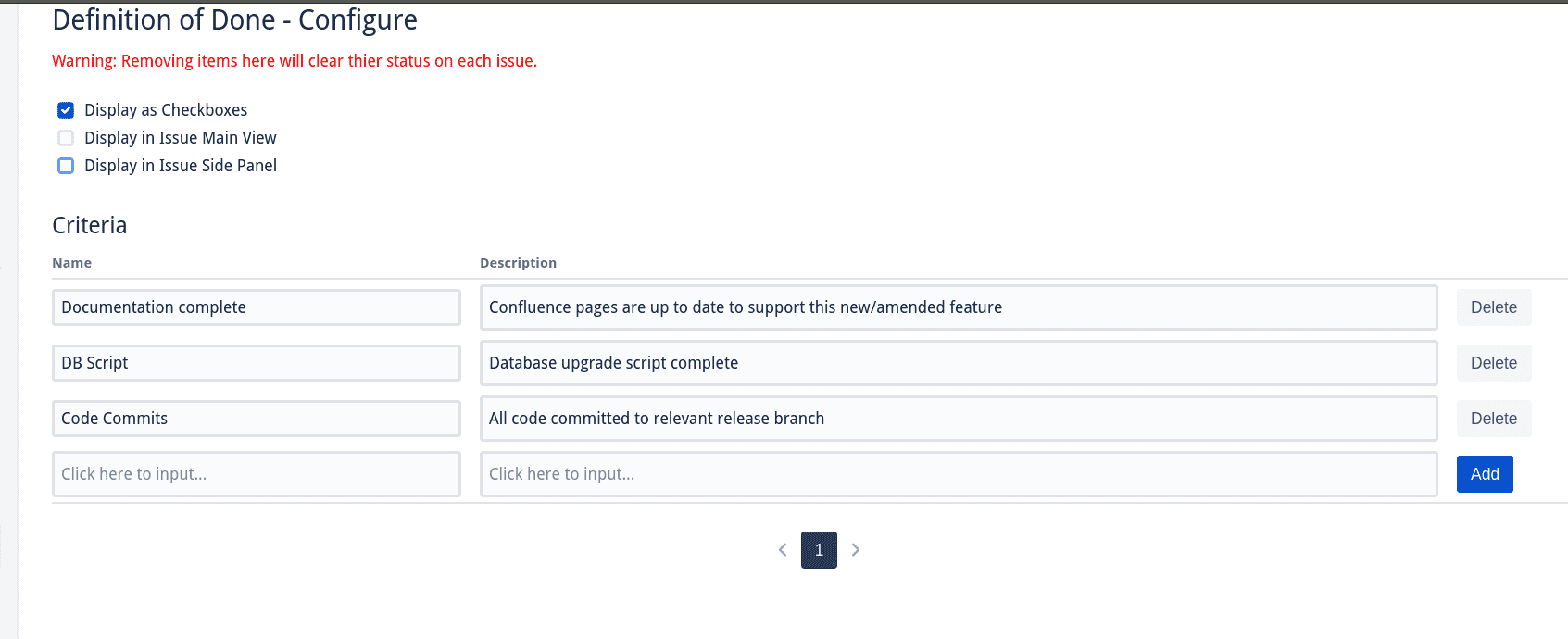Issue Links Metrics - now with targets
1 July 2020
Issue Links Metrics - July 2020 update
Metrics are great, but you need some context!
Is 100 good or bad? Is 10 way under or way over what you expected? When do you need to be concerned about a metric?
Issue Link Metrics for Jira now helps you answer these questions. We now enable each dashboard item to set a Target value, giving you the context you need.
With a target set, you can now visualise your metrtic and target as numbers, a circle chart or a progress bar.
To further visualise the target, we also allow a simple RAG (Red, Amber, Green) colour to be associated with the gadget when the metric is under, over or equal to the target.
Examples
We don’t want any bugs linked to stories. We set the target as Zero. Set the over colour as Red and equal as Green
We want Epics to have Tasks. We have 10 epics, all of which need to have tasks linked. We set the target as 10, set the under colour as Red, Equal colour to Green an over colour to Green.
We want less than 5 Epics with Bugs. We have lots of Epics being worked on, but want to keep the number with bugs low Target to 5, sent under colour to Green, Equal to Amber and Under to Green.